Valve have now released the Steam Link app to the world, well the Android part of the world anyways. It has now shipped in beta form on the Google Play Store, with Apple still reviewing the iOS version for a later launch on their App Store. It will allow you to stream your entire Steam library over your home network to your mobile device.
And, after a week of playing around with the Steam Link app on multiple devices, from tablets, to phones, to the Apple TV 4K box, I’m still kind of questioning exactly why they bothered. Don’t get me wrong, I love game streaming, and probably use it more than anyone else in the PCGamesN office, but for the vast majority of PC gamers it’s something we’ve been able to do successfully for years… and yet still most of us don’t.
Your base PC will still need one of the best gaming GPUs available, so pick wisely.
The Steam Link app builds on Valve’s successful Steam In-Home Streaming to spread your gaming rig’s performance out over ever more devices within your home. So long as your device is connected to the same network, via an ethernet cable or 5GHz wireless, then you’ll have unfettered access to your game library.

It’s a simple Google Play or App Store download and takes you quickly through the process of setting up your controller, whether that’s your newly Bluetooth-able Steam Controller or other Bluetooth pads. And all you need do once it’s located your gaming rig is to enter a four digit pairing code. That’s it, job done, you’re linked up and you can game away at 1080p running at 60fps.
By default the Steam Link app will boot directly into Big Picture Mode on the client device, allowing you to simply peruse, purchase, and play whatever game takes your fancy as you would on your host device. But one of the coolest parts of Valve’s new app is the ability to boot directly into streaming desktop mode, and that means you simply have your PC sat there on your phone, tablet, or TV with all the versatility that offers.
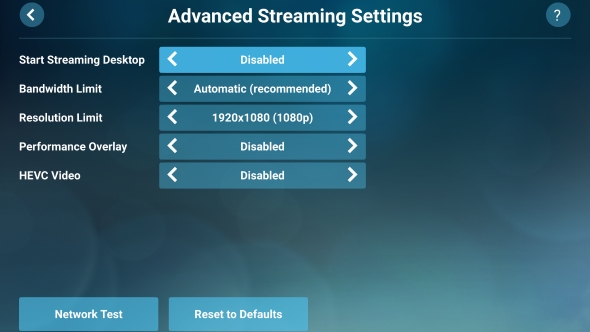
I’m a big fan of this kind of distributed PC use, and regularly use my hulking desktop rig as a sort of game server for my home. There’s a lot of power in that machine, but not a lot of portability; so if I want to sit on the sofa and game I need to be able to stream down on to my TV or onto a lower-spec laptop. Sometimes I might even like to sit out in the sun – I’ll admit, it’s rare – but I’ll take my laptop outside to get a little vitamin D while I obsess over my Football Manager career.
Lower league management is arguably what’s responsible for most of my grey hairs. Not my advancing years. Don’t listen to them, don’t listen to the voices…
I’m probably in the minority, but I’m already a big fan of game streaming, but precisely because it’s something you can already do quite easily. Whether that’s on a PC, via Moonlight’s Chrome extension or Steam’s In-Home Streaming, or on a mobile device using Moonlight’s Google or iOS apps or Nvidia’s Gamestream tech, it’s easily accessible to most PC gamers already.
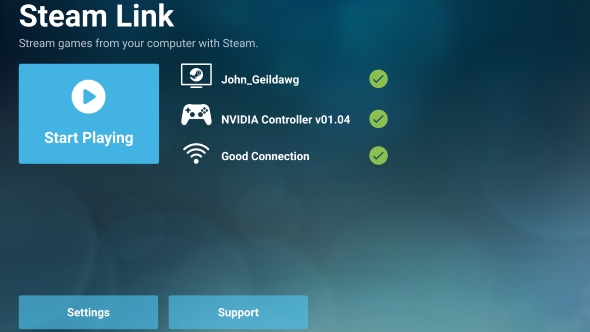
The big caveat here, and the one thing that really stands the new Steam Link app apart from the rest, is that the Moonlight and Nvidia software uses the same GeForce hardware to maintain a solid, consistent stream. The Steam Link app, however, will allow the 15% of Steam users running AMD graphics cards to get their games streamed onto a tablet or phone, so long as they’re in the same building as their PC. Okay, if we’re honest that’s a pretty small caveat…
So, how well does it work? Well, we’re very much talking about a beta release here, so there are definitely bugs to be ironed out. We had some regular crashes, which froze both our Nvidia and AMD-powered test hosts, and there are always startup vagaries with far too many PC games.
Even with the Steam Controller, the pad of choice for the Steam Link app, if your chosen game wants some further desktop interaction after you press ‘play’ then you’re going to have to go and fiddle about with your host machine as it will lock you out from clicking desktop buttons from the remote comfort of your client machine.
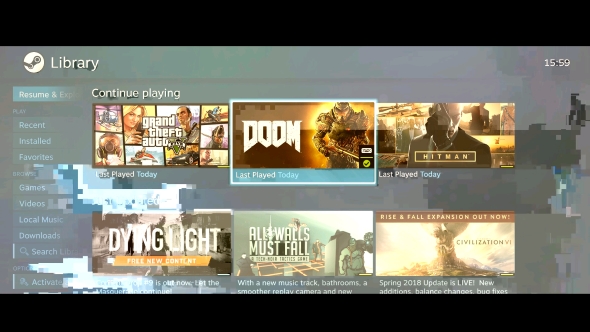
We regularly found the app itself glitched out when that happened and we’d have to shut it down and restart to get back onto the stream. But it’s quick to launch, and will happily join onto an existing stream again without too much trouble. We did, however, have a few issues when it came to the actual performance of the stream, but surprisingly it was at its worst on the Shield Tablet. That’s a device with a still relatively powerful chip inside it, easily capable of dealing with a 1080p stream, and yet with the Steam Link app running it would chug like an asthmatic traction engine.
But not if we were using the Shield Tablet to record video while we were playing. In a weird quirk of tech, as soon as we loaded the hardware down with streaming and recording it was suddenly as buttery smooth as it would be when using its built-in Gamestream tech. These are all kinks that will in likelihood be ironed out in the development process towards the first non-beta v1.0 release, whenever that happens, but it shows there is still a little way to go for the new software.
That said, on both an old Samsung Galaxy S6, and the Apple TV 4K, the Steam Link app’s performance is absolutely fine. Of course we still had the occasional glitch-outs – this is beta-tastic PC gaming after all – but the actual stream is generally good, even over 5GHz WiFi.
And, while I was saying earlier that the Steam Controller is the pad of choice, the Steam Link app will happily let you bind any Bluetooth controller into the setup. Which is a good job because I still can’t cope with gaming on the Steam Controller for any real length of time, that cheap plastic, and those hollow-sounding buttons, put me on edge like three-day clean junkie, almost as much as trying to use the unresponsive circular pads for movement.
But, in the end, none of that really matters.

Granted, there will likely be a lot of Steam users downloading the Steam Link app and marvelling at getting Fallout 4 or GTA V running on their mobile phone… but for maybe five minutes. That’s how long it will take to realise that you’d rather go upstairs and sit in front of your PC to actually play a detailed triple-A title rather than poke and prod and squint at it on a tiny 5-inch screen.
But then lots of you might have already done that because two thirds of Steam’s PC gamers are running Nvidia graphics cards, and Moonlight and Gamestream have been allowing you to find that out for yourselves for years.
And, in all honesty, both of those GeForce-specific apps are far better at getting your games onto a mobile – or Android TV box – device. The stream itself seems more slick and more solid, while the actual process of getting games running feels more robust and less glitchy too.
It’s only really the AMD faithful then who are going to be genuinely excited about the Steam Link app. For them game streaming to mobiles has been something locked away from them, but now Valve have opened a whole new world to them. Which they’ll mess around with for a half an hour before realising that no game they play is enhanced by the experience of sitting in the same building as your PC and playing on a tiny screen, with your feet up on a sofa or not.
There’s certainly room for the Steam Link app to improve, and I’m confident the glitches will be smoothed away by Valve’s development team in the future. So think of it now more as purely a free extension to the In-Home Streaming functionality of your existing Steam account, rather than as something fresh and new. For now it’s pretty much functional… if mostly unnecessary.
