Valve has released a new Steam Deck update, which doesn’t just bring a new performance-boosting graphics driver to the latest OS download, but also the ability to overclock the standard LCD version of the gaming handheld.
This Steam Deck OS release may not quite bring us Steam Deck 2 levels of new performance, but owners of the original Steam Deck LCD will now be able to squeeze every last drop of speed from their machine. Also included in the Steam OS 3.6.0 preview update, which is being called “Remote-Controlled”, is improved Bluetooth compatibility, display improvements, and enhanced VRR support.
The overclocking feature brings new options into the Steam Deck LCD BIOS, which enable users to crank up the console’s settings for peak performance. While there won’t be a huge amount of clock speed headroom in most standard units, modified models with enhanced cooling, for instance, should be able to get just a touch more performance.
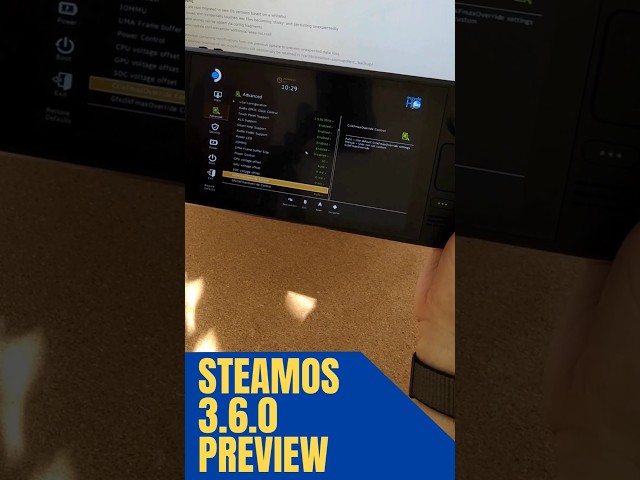
This feature was already added to the newer Steam Deck OLED, but owners of the older device haven’t been able to join in the fun, until now.
Meanwhile, the new Mesa graphics driver has been updated to version 24.1, and Valve says that it brings “many performance and correctness improvements,” along with a boost to the Steam UI’s responsiveness.
Full patch notes for the SteamOS 3.6.0 Preview: Remote-Controlled release can be found below:
SteamOS 3.6.0 general changes
- Updated to a more recent Arch Linux base
- Improved pairing experience with Apple AirPods
- Improved session recovery speed after GPU crashes
- Fixed some connectivity failures with access points supporting WPA3 security
- Updated Linux kernel to version 6.5
- Improved speed of subsequent OS updates
- Improved reliability of certain microSD card usage scenarios
- Fixed game session cursor offset alignment
- Worked around misdetection of some SanDisk microSD cards
- Fixed an issue where a thin grey line could appear at the bottom of the screen during boot in some situations
- Fixed an issue causing temporary files to accrue when using Flatpak
- Enabled support for Bluetooth A2DP and BAP profiles
- Improved connection speed of some Bluetooth devices
- Improved performance and stability in memory pressure situations
- Fixed an issue where the Performance Overlay would spuriously enable itself under certain conditions
- Added mechanism to configure which Bluetooth device categories are allowed to wake the system from suspend
- By default, controllers are the only devices that can wake the system from sleep
- Finer-grained UI configuration options will be available as part of a future update
SteamOS 3.6.0 display changes
- Improved display uniformity, under some conditions (Mura Compensation)
- Improved display color balance (reduced green tint) at lower brightness levels, under some conditions
- Improved gamma uniformity (yellow tint), under some conditions
Graphics and performance
- Updated graphics driver to Mesa 24.1, with many performance and correctness improvements
- Improved responsiveness of the Steam UI
Desktop mode
- Updated to KDE Plasma 5.27.10
- Enabled thumbnail previews for videos in the file browser
- Fixed an issue with desktop use that could cause subsequent microSD card auto-mount to fail
Deck Dock
- Added support for some HDMI CEC features
- TV remote input
- TV wake up
- TV input switching
- Updated Dock firmware, with compatibility fixes for high-refresh-rate VRR displays
BIOS
- Added overclocking controls on Steam Deck LCD
- Fixed not being able to set the SDCard as the default boot device
- Adjusted power LED slow charging threshold
- Fixed spurious power LED blinking in S5
Development and modding
- Modified files in /etc are now migrated to new OS versions based on a whitelist
- Fixes numerous issues with incidentally touched /etc files becoming ‘sticky’ and persisting unexpectedly
- Additional whitelist entries can be added via config fragments
- See /etc/atomic-update.conf.d/example-additional-keep-list.conf
- Added /etc/previous/ containing modifications from the previous update to prevent unexpected data loss
- Up to five previous snaphots of /etc modifications will additionally be retained in /var/lib/steamos-atomupd/etc_backup/
- Added support for {ssh,sshd}_config fragments
Known issues
- Frequent session switches can result in the sound driver crashing, needing a system reboot
All you need to do to get hold of all these enhancements is opt into the Preview channel in the Update settings of your Steam Deck. Once done, the update will be available for download. Once this update build is out of preview, it will also be available for all users as a standard update.
As for what else you can download right now, every entry on our best Steam Deck games list is yours to play right away.
