Building your own PC is incredibly easy and a very satisfying way to spend a weekend/your future children’s inheritance. It also becomes a bonding experience between you and your gaming rig, and might make you more forgiving of its inevitable PC foibles. That said, there are still some surprisingly common errors which crop up time and again, so we’re here to make sure you never fall foul of them.
Read more: best graphics cards to buy right now.
We’ve picked the top seven most criminal PC building mistakes we see on a regular basis, in descending order of just how catastrophic they are and how simply you can rectify your mistake. But there will be more out there that we haven’t covered, so let us know your favourite fails in the comments section below and we can all pretend they happened to a friend…
________________________________________________
1. Forgetting the I/O shield

This is genuinely just an annoying building misstep rather than anything of real danger to your assorted componentry. The I/O shield is that little metal cover which slots into place in the back of your chassis to cover all the inputs and outputs on your motherboard’s back panel. Without it you’re left with a gaping hole at the back of your machine, pulling lots more hair, skin, and general life detritus into your PC.
It’s not really going to affect your PC that much, but aesthetically it makes your build look half-finished and stuffed with fluff. Unfortunately you’ll probably only realise you’ve forgotten to install it once you’ve already screwed everything into place and filled your PC with all your shiny new parts.
Then you’re faced with the difficult choice of living forever with that unsightly hole (it’s hidden away at the back of you machine, but you’llalways know it’s there) or uninstalling everything and starting again. Trust me, you can’t jam it in after the fact, that never goes well.
Catastrophe rating: Mild annoyance
________________________________________________
2. HDMI attached to the motherboard

This is one of those fails you’ll only notice once you’ve had a mini heart attack with your PC seeming to boot, but refusing to output to the attached monitor.
Unless you’ve gone down the high-end desktop route, with a core-happy AMD Threadripper or Intel Skylake-X, for example, then the chances are pretty high that you’ll be building a machine where the motherboard has monitor outputs on the back. It’s very easy when you’re plugging all the various USB and networking cables into the back of your board that you also ignore the graphics card lower down your chassis and just plug your screen into its available HDMI or DisplayPort connections.
Thankfully it can be instantly remedied as soon as you realise your mistake and swallow down the hot shame of such a rookie mistake. The problem is you might not realise it until after you’ve had a minor meltdown at your expensive GPU.
Catastrophe rating: Self-loathing
________________________________________________
3. Missed power cables

Ah, the classic power cable conundrum. Not plumbing the right power connectors into your components can be little more than a mild annoyance, though there are some instances where it can have rather more permanent consequences.
The most common missed connection is the CPU power point at the top of your board, by the processor socket itself. It will simply mean you get nothing out of your PC when it boots up and won’t be an issue once you’ve identified it and plugged the juice in. Obviously once you’ve powered down the rest of your rig…
It’s a similar situation with the extra graphics card power connections too. The motherboard can only supply 75W via the PCIe socket, so for high-end GPUs you will need to attach extra 6-pin or 8-pin power cables, depending on how much more energy it demands. Again, nothing bad will happen, you just won’t get any imagery out of your graphics card until you power down and plug it in.
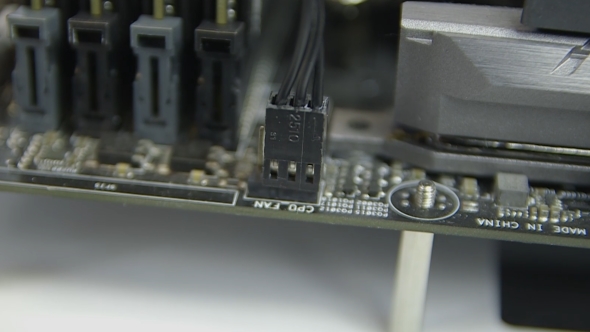
More concerning, however, is forgetting to power your CPU cooler, or your liquid chip-chiller’s pump. That’s how I recently bricked an AMD motherboard – not having the pump plugged in meant the machine booted, allowed me to head into the BIOS, and start the firmware update process completely oblivious to the catastrophe that was awaiting me. Unfortunately it shut down part way through the update, because of the rising temperatures, and terminally corrupted the BIOS installation.
The main take-away from this is that before you turn anything on make sure there are no errant power cables, or sockets on your motherboard, that haven’t been stuffed with juice-giving wires.
Catastrophe rating: Sudden panic
________________________________________________
4. Thermal paste – none, too much, and in the socket
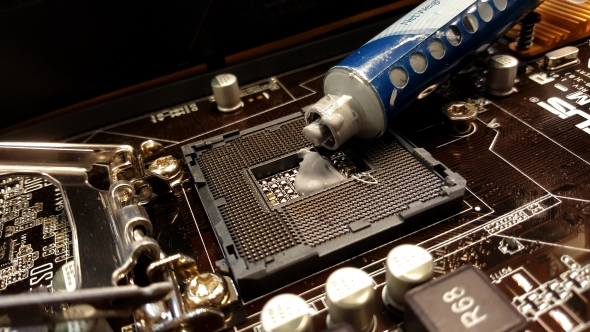
This is where it gets messy. How much thermal paste to use with your processor has been a long-time issue for PC builders. Obviously, the worst thing to do is not use any at all. With the heatsink dry-humping your processor you’re leaving lots of little air-pockets between them, which can seriously affect the cooling performance of your chip-chiller.
But thickly spreading thermal paste over your processor, like Nutella on toast, isn’t going to help either. There’s a sweet spot to the amount of chip gunk you want to drop onto your CPU – too little and you leave air-pockets, too much and you’ll start to inhibit the thermal conductivity it’s meant to enhance.
Ideally you want to put the equivalent of two grains of rice, side-by-side, in the middle of the CPU’s heatspreader. You don’t need to go to the effort of smearing it evenly across the surface, the action of attaching the processor cooler itself will do the spreading out for you.
The very worst thing you can do with thermal grease, and the thing which, in all honesty, ought to be the catalyst for you giving up on PC gaming forever, donning a turtleneck and buying a Mac, is putting it in the socket itself. Yeah, that’s actually happened to some poor motherboards.
Catastrophe rating: Deep regret
________________________________________________
5. Leaving the ‘remove-me’ sticker on the cooler
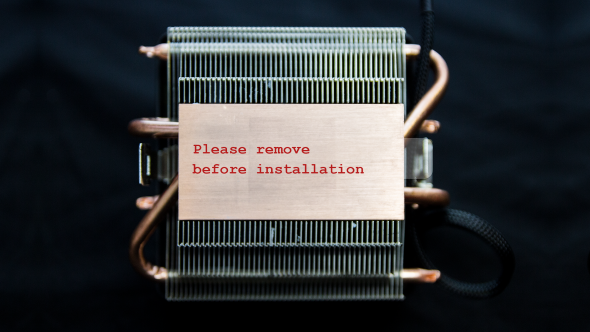
This sits high up on our list mainly because it’s such an uncompromisingly stupid thing to do it really does need to be highlighted. During transit, processor coolers often ship with transparent covers on the contact point that will eventually sit atop the CPU. This is to protect the surface from getting damaged and creating more potential air-pockets between the two contact points.
It will also have, in big red letters, the phrase ‘Please remove before installation’ or words to that effect. I know, pretty ambiguous, right?
Leaving the cover on creates a barrier between the CPU and cooler, meaning it doesn’t get the cooling it deserves, and can cause long term damage because you may not realise that’s what you’ve done until you come to replace the cooler as it’s just got so damned loud. That’s when you see that it’s melted onto your processor’s heatspreader and the poor thing’s about to expire.
If you’re lucky you’re new CPU cooler will come with thermal paste pre-installed and you’ll be able to completely sidestep both this, and the previous, PC building crime.
Catastrophe rating: Laughing maniacally to yourself
________________________________________________
6. Mangling the CPU pins
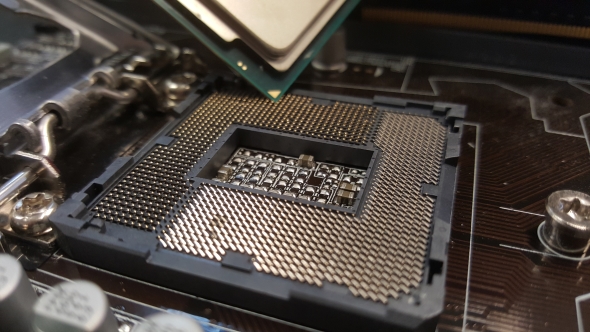
There’s no getting away from it, unless you’re living in the embedded world of digital signage with their soldered-on processors, when you’re building a PC you’re going to have to marry the CPU and motherboard together. That means messing around with the sockets and all those delicate little contact points between them.
With Intel the contact points are in the motherboard socket and with AMD they’re on the CPU itself. Neither is immune to a little hamfisted PC building rendering them more bent than my aging, desk-bound spine.
With an Intel build all it takes is an errant digit dipping into the socket, or a casually dropped CPU, to crush half the contact pins. With an AMD machine you can twist the pins out of recognition by trying to force it into its socket the wrong way around.
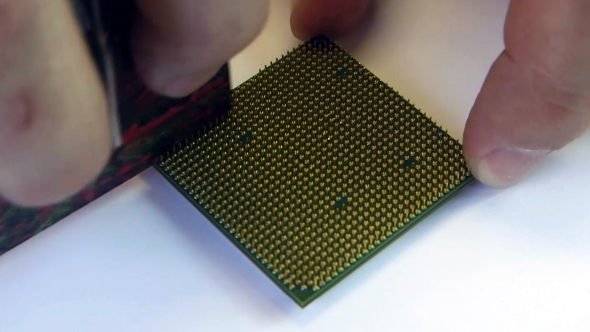
This can be really, really bad. And it’s almost worse if you only mess up a couple of the pins. Your machine may still boot and appear to be working okay, but you might have killed one memory channel. It’s not the absolute worst thing you can do to your machine, however, as it’s still possible to bring the pins back from the brink.
A little credit card and a lot of patience will allow you to straighten out an AMD CPU, and a jeweller’s screwdriver ought to be small enough to allow you tease out the mashed pins in an Intel socket. Just be careful, you really don’t want to make it worse, do you?
Catastrophe rating: Loud, snotty weeping
________________________________________________
7. Not installing the motherboard stand-offs

This is pretty much all the badness. Your PC case has all the necessary holes drilled into it to allow you to mount any standard motherboard precisely. But, in order to make sure your motherboard, with all its delicate circuitry and electrical goodness, isn’t directly connected with the metal of your chassis, your chassis will come with risers or stand-offs.
These little copper adapters lift the board from the case’s motherboard tray and stop the soldered points on your board from creating an electrical short with the metal in the chassis. They’ll often have some pre-installed for the standard ATX scale board, so there’s minimal chance of messing things up.
Sometimes, however, you’ll just get a bare motherboard tray, a bunch of screws, and an impatient desire to just got on with things. If you decide you’re better than safety, and the master of all electrical current, then you can chose, like many before you, to simply screw the motherboard directly into your case. You little maverick.
Unfortunately, like many before you, this will not end well.
You may find that out straight away when you boot your PC for the first time and you get a funny, burning smell, some telltale whisps of smoke, and a sound like popping candy as potentially everything plumbed into your motherboard goes the way of common decency and empathy online.
It’s also possible your machine will mostly work fine and you won’t know that you’ve created a ticking timebomb of component death inside your PC until that day when something shifts just a tiny amount, makes that connection, and your entire board shorts out. Those little stand-offs really are important – without them there’s a very good chance of total system failure and expensive cascade component bricking.
Catastrophe rating: All five stages of grief in quick succession
