Our Verdict
More than just a pretty design, the IQUNIX Little Prince ZX75 offers a fantastic typing experience and looks great on your desk. However, it falls short in gaming performance, unless you’re willing to invest extra cash to upgrade the switches, which is a shame given the already lofty MSRP.
- Stunning visual design
- Satisfying tactile typing feel
- Additional keycaps + golden aluminum keycap included
- Premium presentation
- Wireless with long battery life
- Gaming performance
- Awkward adjustable feet
- Software is hidden and basic
There is an undeniable charm that radiates from the IQUNIX Little Prince ZX75, and this shine doesn’t wear too quickly, but it does serve as a distraction for some of the shortcomings of the keyboard if you want to use it as a gaming peripheral.
With some adjustments, the IQUNIX Little Prince ZX75 could be among the best gaming keyboards thanks to its incredible visual design, but the fact you would need to rip it apart and spend extra cash on new switches is somewhat disappointing. That being said, if you have an attachment to Antoine de Saint-Exupéry’s The Little Prince, and are in need of a keyboard with a fantastic typing feel, IQUNIX has created the perfect product for you.
Specs
| Number of keys | 81 |
| Switches | Little Prince or Silent Rose |
| Connections | 2.4GHz wireless, Bluetooth, Wired |
| Media keys | Reprogrammable scroll wheel only |

Features
The IQUNIX Little Prince ZX75 is a wireless keyboard that can use both Bluetooth and 2.4GHz wireless connections while also supporting wired use. Its size or form factor is 75%, hence the ZX75 name and it is only available in an ANSI key layout. That means buyers in Europe who use the ISO layout with the larger Enter key will have to get used to a slightly different layout.
The keys are made from PBT plastic, which is generally more resistant to wear than traditional ABS plastic, plus the legends (writing and logos) is printed using a dye-sublimation technique. This melts the image into the surface of the key, again making it hard to wear and eliminating the slight bump you get if just screen printing a design onto a keycap.
A near 2KG weight is quite noticeable when trying to reposition this keyboard on your desk, and a big contributor to this weight is the 6000mAh battery, capable of running the keyboard via wireless connection for well over 100 hours (with backlights disabled).
The keyswitches are hot-swappable and compatible with any 5-pin switches. The ZX75 Skybound model we reviewed came with the company’s own Little Prince Switch This is one of just two options available for this keyboard at checkout, with the Little Prince targeted towards gaming and typing and having a slightly higher 42g actuation force than the alternative Silent Rose switch. The latter is rated to 40g with an action that’s described as ‘light’ although there’s no mention of actual sound dampening.
An additional aluminum, gold-colored keycap is also included and can replace the escape key or sit as a display piece.
A multimedia knob sits in the top right-hand corner, which is a common addition for 75% keyboards. It’s not, however, possible to reassign its use via the IQUNIX software, which must be manually downloaded from its website, and it’s unfortunately quite basic compared to the likes of iCue and Razer Synapse.
You can play around with the backlighting, set up multiple layers of key functions, and create macros, but the process is quite laborious and there are no tutorials to show you through the process if you happen to have never done it before.
The Little Prince ZX75 comes in a stunning gift box, which is beautifully laid out and includes more nods to the source material throughout. You’ll also receive additional printed keycaps, a keycap and switch puller, a 2.4GHz wireless receiver, a USB cable, a dust cover, four souvenir cards, and the relevant manuals and paperwork.

Design
I have to first applaud the visual design of each Little Prince keyboard that IQUNIX has produced, but it was the ZX75 Sky Encounter design that jumped out the most to me and is the one I am reviewing.
Visually, I have never used a keyboard that has come anywhere close to matching the cohesion and level of detail of the IQUNIX Little Prince ZX75. Lavishly designed keyboards are commonplace now, with enthusiasts like myself always chasing that next stunning design to make our desktops more unique. What makes this more special is its attachment to beloved published works from 1943. It’s not just some random design. You can really feel a love and connection between the book and the keyboard and it’s impossible not to get caught up in its charm.
However, some design choices do have me scratching my head. Namely the way the feet are laid out. Rather than fold-out adjustable feet, instead, IQUNIX opted for removable magnetic ones that you have to awkwardly flip around and connect, all for the sake of only raising the keyboard a few millimeters.
A major negative impact of using these magnetic feet is that when you try to adjust the position of the keyboard, they detach very easily, and it’s a constant frustration having to realign them.
My other big gripe is the translucent casing that allows the LED backlighting to bleed out and cheapen the look of the ZX75. I see no reason why the case had to be translucent when the rest of the design uses opaque plastics with a focus instead on the printed designs rather than RGB. It doesn’t matter whether you use the multicolored or block color backlighting, either. Either way, there is a bleeding effect that can look cheap and counter the otherwise beautiful design of the case and keycaps.
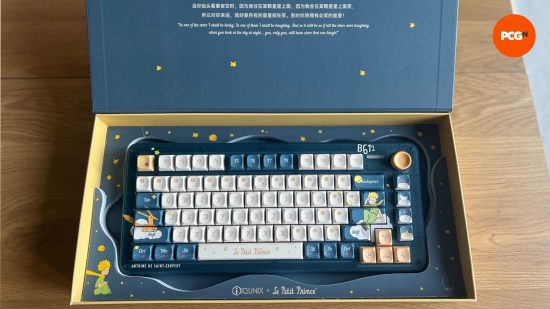
Performance
As a 75% keyboard, the ZX75 immediately has its limitations for certain tasks compared to full-size boards. If you’re regularly entering lots of numbers into spreadsheets you’ll no doubt miss having a numpad. However, there’s a reason these boards are so popular as, for the most part, they provide an ideal balance, and that’s true here.
The ZX75 is compact enough to look neat and free up desk space for your mouse but still has enough keys that you’re not having to learn dozens of complex key combinations just to perform basic functions, as is the case with even smaller 65% and 60% board such as the Endgame Gear KB65HE or Logitech G Pro X 60 Lightspeed.
As for the core typing feel of this keyboard, with its Little Prince switches, it is decent but not outstanding. For a start, only offering two switch types, both of which are linear, is not going to suit those people who prefer a tactile or clicky switch, and you can’t buy this board in a barebones configuration to just add your own choice of switch.
However, while the feel of the Little Prince switches worked well enough for typing, during gaming I didn’t get on with them. The actuation force felt too heavy, becoming an impediment to the lighting quick and unplanned reactions required for competitive or esports-style games. I regularly missed keypresses that would’ve not been a problem on lighter, smoother feeling switches.
The other issue when it comes to gaming, is the IQUNIX Little Prince ZX75 keyswitches are just standard metal contact switches with none of the fancy ultrafast response or analog actuation adjustment of optical or magnetic switches. These features are far from essential for all gamers but we’ve come to value the fine adjustment on offer with analog switches when it comes to fine-tuning our gaming inputs.
It should also be noted that the Little Prince switches are advertised as having a quiet sound profile, and this is far from the truth. While not obnoxiously loud, I wouldn’t class the Little Prince switches as quiet. They have a hollow sound upon completing a keypress and fast touch typing creates quite an overstimulating wave of sound that I found could become grating over time.
When registering the sound coming from the keyboard while typing, it maxed out at 74.5dB with an average level of 62.6 dB. For the sake of comparison, the Cherry XTRFY K5V2 which I am also testing at the same time had a max of 63.2dB and an average of 59.1dB, so noticeably lower on both counts.
For all its gaming faults, the IQUNIX Little Prince ZX75 is still a fantastic keyboard for typing accuracy. In my typing speed and accuracy tests I achieved a 69 WPM top speed with 100% accuracy. That’s not blazing fast but the balance of speed and accuracy was spot on for my needs. Benchmarking typing is, of course, just as much a test for the user as it is for the product, but I still find it a useful way to judge how well a keyboard is laid out and to make sure there are no dropped inputs.

Price
The IQUNIX Little Prince ZX75 is available for $199.99 (£158.23). In pure value terms, for gaming, this isn’t ideal given all the shortcomings we’ve already mentioned. It’s not that leading products from Razer and Logitech are much cheaper but that here the focus definitely feels more on design over gaming. What’s more, you will need to buy a set of new switches to get real gaming performance on the board. If you are only interested in typing feel and your gaming needs are casual e.g. cozy and simulation games, then you can get by quite easily, and the visual design does make up a lot of that value.
Conclusion
The IQUNIX Little Prince ZX75 is a great typing keyboard that ultimately lives and dies on whether you can appreciate its very niche design. I personally grew quite attached to having it on my desktop, and appreciate the source material enough to consider it a worthwhile purchase.
That being said, its gaming switches are poor compared to other leading products like the SteelSeries Apex Pro Mini and Razer Huntsman V3. If you’re into competitive gaming, either invest in some new switches or have another keyboard on standby because this one’s lacking when it comes to raw gaming response.
Alternatives
Corsair K65 Plus Wireless
Yes, it’s smaller, but the balance of gaming and typing performance on the Corsair K65 Plus Wireless is far better and for a lower cost. Its switches are also hot-swappable meaning the board can easily be customized to your needs.
Akko MOD 007B Tokyo
Another design-focused keyboard we’ve looked at is the Akko MOD 007B. This keyboard takes gaming performance seriously with adjustable actuation and rapid trigger, a feature typically only seen in high-end optical and mechanical keyboards that float around and above the $200 mark. Instead, you get them all in this stunning keyboard for $150.
