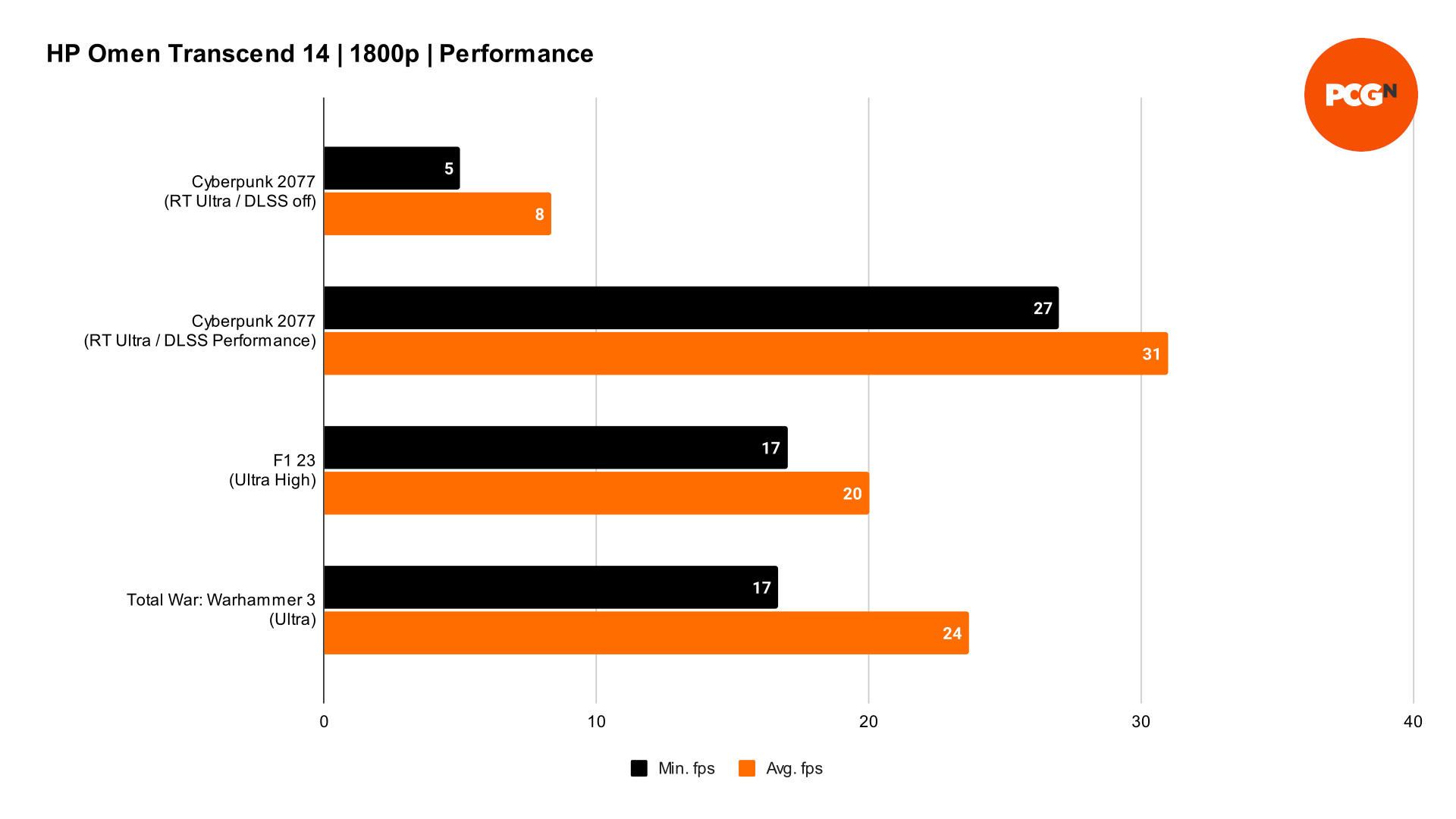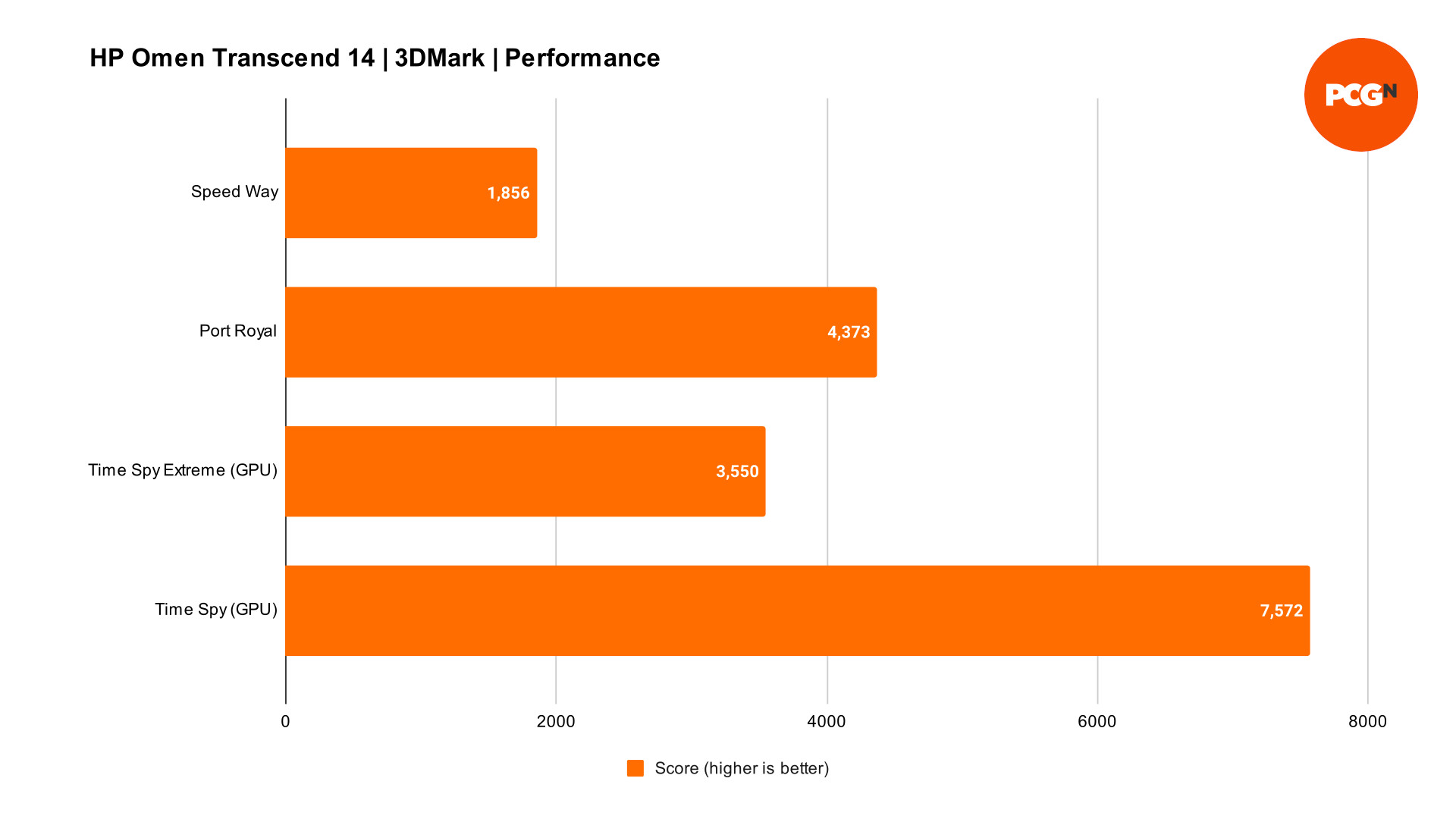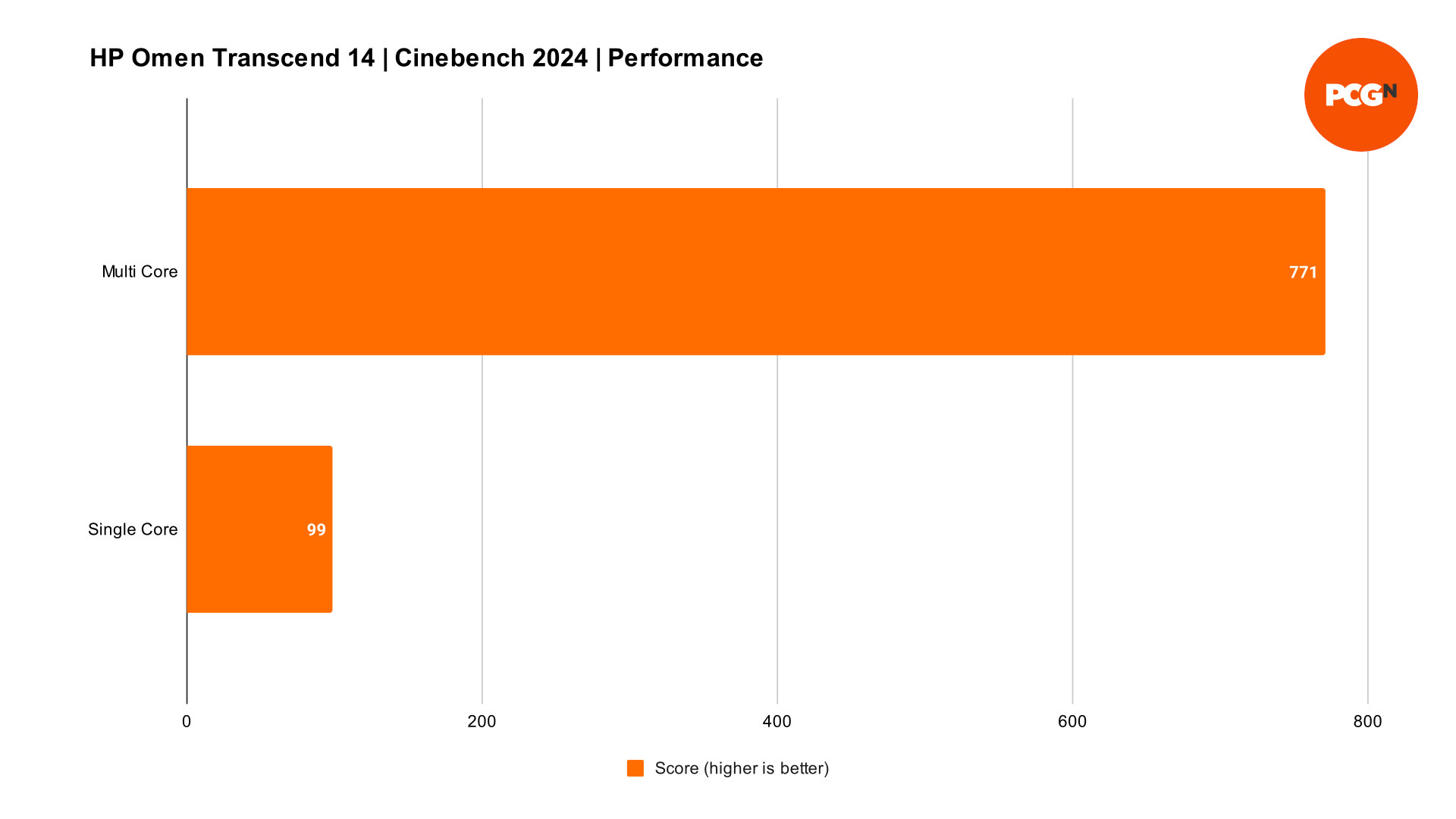Our Verdict
The Omen Transcend 14 can't hide behind its stylish exterior and sharp OLED screen as its middling performance makes its asking price simply untenable. However, its issues sadly don't stop there, with a puzzlingly poor keyboard making this system look all the worse relative to its competitors.
- Sharp and punchy OLED screen
- Strong and stylish build quality
- Smart port layout
- Ugly, mushy keyboard
- Disappointing gaming performance
- Questionable price
Competition in the 14-inch gaming laptop space is fierce right now, and the HP Omen Transcend 14 is hoping to tempt you its way with one of the latest Intel Core Ultra CPUs, as well as an Nvidia GeForce RTX 4060 GPU for gaming. It does emerge as a decent device, but it sadly also trips up in several areas that don’t trouble the competition.
I’ve been using the Omen Transcend 14 for the past several weeks, and it’s sadly fallen short of its expectations. There certainly is room for this system to find its way to our best gaming laptop list, but only if it gets a significant price cut that reflects its relative shortcomings.
Omen Transcend 14 design
Available in ‘Ceramic White’ or ‘Shadow Black’ colors, the Omen Transcend 14’s design feels more professional than playful at first glance. Its muted metallic chassis has a vibe of maturity that makes for a welcome break from the aggressive stylings sported by some other gaming laptops. Given the choice, I’d go with the white variant, as it makes the Omen logo on the lid and engravings on the chassis pop more and, more importantly, mitigates the appearance of fingerprints and smudges – our black review sample is an absolute magnet for these marks.
Weighing 1.63kg, the Omen Transcend 14 finds itself between the featherweight Asus ROG Zephyrus G14 (2024) and heavier Razer Blade 14 (2024), which respectively weigh in at 1.5kg and 1.84kg each. While it may not be the lightest laptop on the market, HP has still done a solid job at keeping weight to a minimum, making for a system that’s easy to carry in your arms or in a backpack.
All the goodwill built up by the exterior of the Omen Transcend 14 sadly falls away once you open the lid and reveal its bafflingly bad keyboard, which in no way matches the rest of the laptop’s otherwise solid build quality. Both the gaming and typing experience are merely acceptable, as the keys have a surprisingly cheap and mushy feel to them. The HyperX translucent pudding keycaps also look unsightly to my eye, and look at odds with the device’s aesthetics, but that’s all down to your personal taste.
To make matters worse, HP doesn’t include per-key RGB lighting as standard on the Omen Transcend 14, in what appears to be a bizarre cost-cutting exercise, as the feature is available as an $80 upgrade via the company’s configurator. In its place, you’re stuck with four customizable zones, to which I applied a blanket static white effect as quickly as possible to remedy the sad-looking wannabe rainbow as best as possible. These are all qualities I expect from keyboards in budget laptops, not systems that cost north of $1,500.
Moving away from disappointing design elements to more middling points, the Omen Transcend 14 features just two speakers, which are located on the underside of the chassis. Despite their paltry number and less-than-ideal position, the speakers deliver a decent listening experience across the spectrum of games, movies, and music. However the sound is a far cry from the quality offered by the ROG Zephyrus G14 (2024)’s more robust sound system.
Opening up the Omen Transcend 14, we see it adopts an unfortunate trend of using soldered RAM, which is an approach shared by other 14-inch gaming laptops, with a notable exception being the Razer Blade 14 (2024). A model with 32GB of memory is available too, but it naturally comes with a higher price. In terms of upgradability, your only DIY route is to expand storage via the single M.2 slot.
Finally, a novel advantage enjoyed by the Omen Transcend 14 is its built-in 2.4GHz dongle for peripherals, such as the HyperX Cloud III Wireless. HP does offer the laptop and headset together as a bundle but its convenience is by no means a must-have.
Omen Transcend 14 specs
Unlike its direct competitors, the Omen Transcend 14 specs include an Intel Core UItra processor in place of an AMD Ryzen alternative. Laptops with GeForce RTX 4060 and 4050 GPUs are paired up with a Core Ultra 7 155H, while those with a GeForce RTX 4070 come with a Core Ultra 9 185H. These CPUs are the latest chips from Intel, built using the company’s Meteor Lake architecture, whose only notable advantage over older 14th Gen processors is the inclusion of a neural processing unit (NPU) for AI work.
While the graphics options available for the Omen Transcend 14 are markedly different in their capabilities, the two processors are very similar. Both the Core Ultra 7 155H and 9 185H pack 16 cores (six Performance cores, eight Efficient cores, and two Low Power Efficient cores), but the latter enjoys slightly higher base clock speeds across all core types, ranging between 200-400MHz. While these clock speeds should marginally improve performance in some applications and games, the Core Ultra 9 185H does have a higher base power draw (45W) compared to the Core Ultra 7 155H (28W).
Our Omen Transcend 14 sample (SKU: 14-fb0013dx) features a Core Ultra 7 155H CPU and GeForce RTX 4060 laptop GPU, complete with 1TB of PCIe 4.0 NVMe storage and 16GB of LPDDR5X RAM running at 7,467MHz. However, HP has given the GPU just 65W, well below its maximum 115W TDP.
| Omen Transcend 14 specs | |
| CPU | Intel Core Ultra 7 155H |
| GPU | Nvidia GeForce RTX 4060 (65W) |
| Display | 14-inch, 2,880 x 1800, 120Hz, OLED |
| RAM | 16GB (2 x 8GB) LPDDR5X 7,467MHz |
| Storage | 1TB PCIe 4.0 NVMe M.2 SSD |
| I/O | 3.5mm combo audio jack (x1) HDMI 2.1 (x1) Thunderbolt 4 (x1) USB 3.2 Gen 2 Type-A (x2) USB 3.2 Gen 2 Type-C (x1) |
| Battery | 71WHrs |
| OS | Windows 11 Home |
| Dimensions (W x L x H) | 31.30 x 23.35 x 1.79cm |
| Weight | 1.63kg |
Speaking of power, the battery capacity of the Omen Transcend 14 tops out at 71WHrs, placing it once again between the Zephyrus G14 (2024) and Blade 14 (2024), which each have respective capacities of 73Whrs and 68.1WHrs. These metrics only tell part of the story, though, as the laptop’s Core Ultra 7 155H processor puts it on the backfoot in terms of efficiency, compared to the Ryzen 9 8945HS, which in turn impacts battery life as we’ll explore later.
There’s no bespoke charging cable on the Omen Transcend 14, with HP instead relying solely on USB-C to supply the laptop with sufficient juice. While both the USB 3.2 Gen 2 and Thunderbolt 4 ports each support power delivery, the former is clearly the preferred choice given its convenient placement on the rear of the chassis, next to the HDMI 2.1 port. Rounding off the port selection, you also have two USB-A ports at your disposal, as well as a 3.5mm combo audio jack for wired headphones.
The crown jewel in the Omen Transcend 14 specs list, though, is without a doubt its OLED display. This is largely the same stunning panel found in the ROG Zephyrus G14 (2024), with the same 1800p resolution and 120Hz refresh rate, albeit without Nvidia G-Sync support. So, while motion clarity, colors, and contrast on HP’s laptop are just as much a sight to behold as they are on Asus’ system, it’s not as feature rich.
The squeeze of that native 1800p resolution is felt all the more on the Omen Transcend 14 too, given the 65W TDP of its graphics compared to the 90W afforded on the ROG Zephyrus G14 (2024). Downscaling to 1080p or 1440p is basically essential, particularly with a GeForce RTX 4060 laptop GPU, but DLSS Super Resolution does at least alleviate the rendering burden to a degree.
Omen Transcend 14 benchmarks
Putting the Omen Transcend 14 through our benchmark suite, the limits of the GeForce RTX 4060 are laid bare, particularly when paired with such a high-resolution display. Comparing its performance to desktop graphics cards, it slots somewhere between the Radeon RX 7600 and GeForce RTX 4060 paired with a Ryzen 7 7800X3D. Suffice it to say, while the 1800p resolution looks sharp, you can’t expect to run many games at this resolution on this laptop with RTX 4060 or 4050 graphics.
The worst result, by far, for the Omen Transcend 14 is in Cyberpunk 2077 using the game’s RT Ultra preset. While the GeForce RTX 4060 is capable of ray tracing, it simply does not have the power to muster playable frame rates at this quality setting or resolution, averaging a paltry 8fps. Turning on DLSS Super Resolution in Performance mode, upscaling the game from 900p, is a massive lifeline, with the laptop now pushing 31fps on average, but this is still a low result. As the base frame rate is so low, Frame Generation actually has a negative effect on performance in this instance, but the feature is available and recommended in less demanding games.
The strain of ray tracing puts the brakes on the Omen Transcend 14 in F1 23 as well, as the laptop turns in an average frame rate of 20fps. Again, enabling DLSS Super Resolution or downscaling to 1440p or 1080p will improve performance, but having to do so in every game is undeniably a fiddly business. We are curious how the GeForce RTX 4070 SKU of this laptop performs and how GeForce RTX 4060 would perform with some extra watts behind it, as 65W is well short of the maximum 110W allowed by Nvidia.
Total War: Warhammer 3 similarly smacks the Omen Transcend 14 down, with our only options for performance improvements amounting to using a lower resolution or turning down our graphics settings. To the laptop’s credit, though, it does manage to keep a cool head under load and its fans operate at a reasonable noise level, making for a more comfortable gaming experience.
Middling graphics performance sadly isn’t the only problem for the Omen Transcend 14, as the Core Ultra 7 155H loses out to its most prolific competitor, the AMD Ryzen 9 8945HS, as found in the ROG Zephyrus G14 (2024) and Razer Blade 14 (2024). In terms of single core performance, the two chips are fairly close, but the situation looks decidedly worse for the Intel CPU when multi-core metrics enter the frame, with AMD pulling ahead by 137 points in our Cinebench tests.
Taking in the broad performance of the Omen Transcend 14, it sadly leaves much to be desired. HP’s decision to limit its RTX 4060 laptop GPU to 65W is the biggest problem here, and the company would have better served potential buyers of this system by offering a higher/configurable TDP or, at the very least, a boost option, as you’ll find on the competing machines from Asus and Razer. Then there’s the choice of Intel over AMD, which leaves the device all the more behind its competitors, both in terms of gaming frame rates and production work.
Omen Transcend 14 battery
Despite the power savings the Omen Transcend 14 makes on graphics, relative to its competitors, its battery life is yet another category in which this laptop falls behind. In the PCMark 10 Gaming battery benchmark, HP’s system clocks out at just one hour which is less than the likes of the Zephyrus G14 (2024), albeit only by a few minutes.
Speaking from a more general use case, though, the Omen Transcend 14 was crying out for a charge come the end of the work day, with a few occasions where I’d need to plug it into the main to avoid it shutting down before I clocked off. I was, however, grateful that the USB Type-C charging port didn’t clutter up my desk space and was able to get the laptop back up to a healthy charge fairly quickly.
Again, it appears that opting for the Core Ultra 7 155H in place of the Ryzen 9 8945HS has had an effect on the Omen Transcend 14 in this case. It’s a frustrating decision that doesn’t seem to have any meaningful benefit to the user, and the higher clock speeds of the Core Ultra 9 175H would prove even more of a drain.
Omen Transcend 14 price
The Omen Transcend 14 matches the starting price of its biggest competitor, the ROG Zephyrus G14 (2024), at $1,599.99, direct from HP. However, this price gets you a configuration with half the storage and weaker graphics, an RTX 4050 to be exact, with no compelling reason to opt for the HP laptop over the Asus alternative.
Ordering directly from HP is the route of worst value, but even big store alternatives like Best Buy don’t leave the Omen Transcend 14 in a substantially more positive position. The RTX 4060 SKU we’ve tested for this review is a head-scratching $100 more expensive than an ROG Zephyrus G14 (2024) with the same GPU and storage capacity.
It’s only when we move up to the RTX 4070 variant that we see the cost of the Omen Transcend 14 and ROG Zephyrus G14 (2024) mirror one another, at $1,999.99, with HP’s laptop jumping up to a Core Ultra 9 185H processor at this price. Personally, I’d still go with the ROG Zephyrus G14 (2024) in this case for the sake of its GPU with a higher TDP, which will prove more useful in most games.
In lieu of a price drop, HP has previously sold the Omen Transcend 14 equipped with an RTX 4060 for as little as $1,360, which is a far more agreeable sum to pay for this laptop given its relative shortcomings compared to the ROG Zephyrus G14 (2024).
Omen Transcend 14 conclusion
Throughout this review I’ve continuously compared the Omen Transcend 14 to the ROG Zephyrus G14 (2024), because this laptop simply cannot escape from under its shadow at its MSRP. What makes the Omen 14 frustrating is that it’s generally a solid system, even with its shortcomings, and would be much more appealing at a lower price (where there’s relatively little competition).
At full price, though, the Omen Transcend 14 is simply not worth buying over the ROG Zephyrus G14 (2024). Given that this is HP’s first attempt at a 14-inch gaming laptop, I can only hope that the company can take this release as a learning opportunity to come out swinging with a successor, as all the issues highlighted are addressable with some design tweaks to build and specs.
The quality of its chassis and display are fantastic, but improvements can and should be made to the speaker setup to give it that extra premium feel. Most importantly though, on these fronts the keyboard is in dire need of a makeover and tighter tuning. Performance is naturally a concern too, but given that we’re likely to see GeForce RTX 50 GPUs and new CPUs in the near future for both desktops and laptops, all I’ll say for now is that I encourage HP to turn up the watts if thermals allow.
Omen Transcend 14 alternatives
If the Omen Transcend 14 isn’t the right gaming laptop for you, check out these alternatives:
Asus ROG Zephyrus G14 (2024)
The ROG Zephyrus G14 (2024) is the 14-inch gaming laptop to beat right now, and it bests the Omen Transcend 14 in just about every way you can imagine. It provides more power to its graphics for higher levels of performance, and features the same OLED panel but comes with Nvidia G-Sync support too. Better still, it’s either cheaper or costs the same as HP’s laptop.
Read our Asus ROG Zephyrus G14 (2024) review.
Razer Blade 14 (2024)
The Razer Blade 14 (2024) is much more expensive than the Omen Transcend 14, but its higher asking price comes with the benefit of higher wattage graphics, topping out at a whopping 140W. It sadly doesn’t come with an OLED panel, but its RAM is upgradable and it features per key RGB as standard.