A new software update for the Asus ROG Ally will effectively enable you to enable frame generation in any game, thanks to AMD’s Fluid Motion Frames technology. Unlike Nvidia’s DLSS 3 frame generation tech, and AMD FSR 3, Fluid Motion Frames is simply enabled in the AMD GPU driver and doesn’t require specific game support. In theory, you just enable it and then enjoy your faster frame rates, although we’ve found the results can be variable.
The Asus ROG Ally is already one of the best handheld gaming PC options, thanks to the power of its AMD Z1 Extreme chip, which has a powerful GPU with 768 RDNA 3 stream processors at its disposal. The Asus handheld based on the same GPU architecture as the latest AMD graphics cards, such as the Radeon RX 7600, while the Steam Deck only has 512 last-gen RDNA 2 stream processors in its GPU. The Steam Deck also doesn’t support AMD Fluid Motion Frames right now.
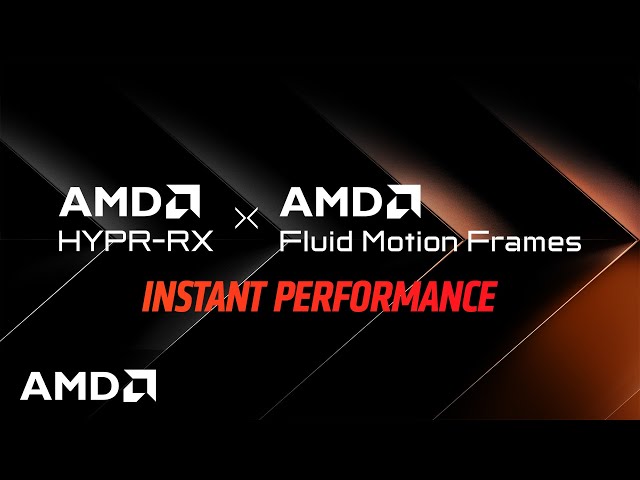
The addition of AMD Fluid Motion Frames (AFMF) to its graphical arsenal will potentially enable you to run games at even higher frame rates, as this technology generates new frames on the fly in addition to the ones rendered by the GPU. However, bear in mind that this technology works best when your game is already running at a decent frame rate, and AMD recommends at least 60fps as a starting point for the best results.
The Asus ROG Ally also supports AMD FSR 3, which requires the game developer to specifically implement the technology into the game. If a game supports FSR 3, then Asus recommends you enable it in preference to enabling Fluid Motion Frames in the GPU driver.
“While AFMF is based on similar technology to FSR 3,” says the company, “it doesn’t have as much information to work with — since it isn’t integrated into the game, it doesn’t have motion vectors to incorporate, and UI elements will be part of the interpolated frames.”
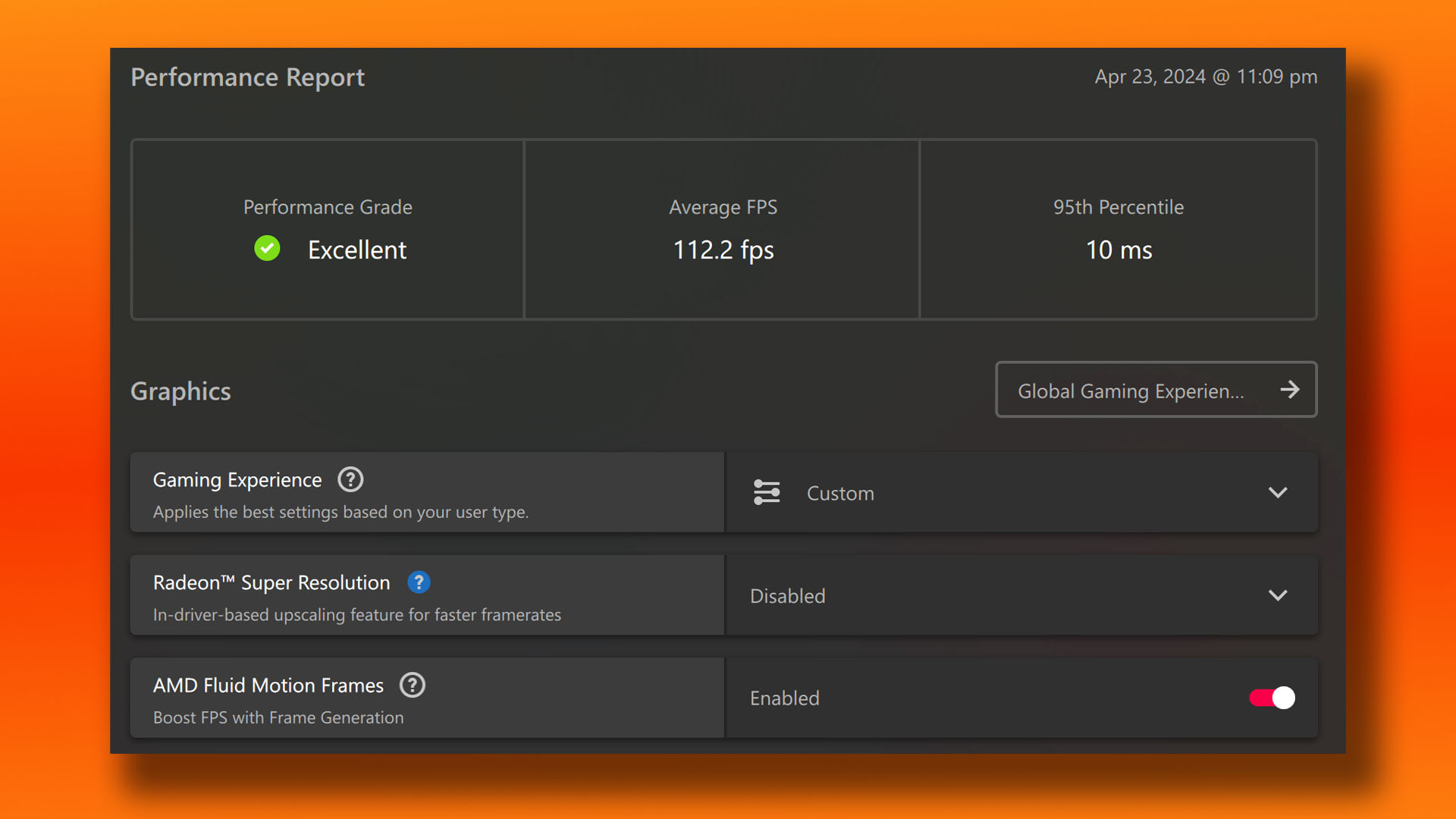
If you’re planning on running any frame rate tests, also bear in mind that, due to the way AFMF works, you’ll only be able to record the frame rate in the AMD driver overlay – third-party tools such as Nvidia FrameView, OCAT, and even the Asus ROG Ally’s built-in performance monitor, won’t show any difference.
The new Asus ROG Ally update will be available to download later on April 25, 2024, according to Asus. The company says it’s also working on integrating AFMF into the Command Center, although for the moment you’ll only be able to enable this feature in the driver.
Once you’ve applied the update, you’ll then just need to open the AMD driver software, click the Gaming tab, and find the toggle labeled “AMD Fluid Motion Frames – Manual” – click the switch on, and the frame generation tech will work.
If you’ve yet to take the plunge into the world of handheld gaming PCs, make sure you read our Steam Deck OLED review, as this is currently the best handheld on the market in terms of features, quality, and usability.
